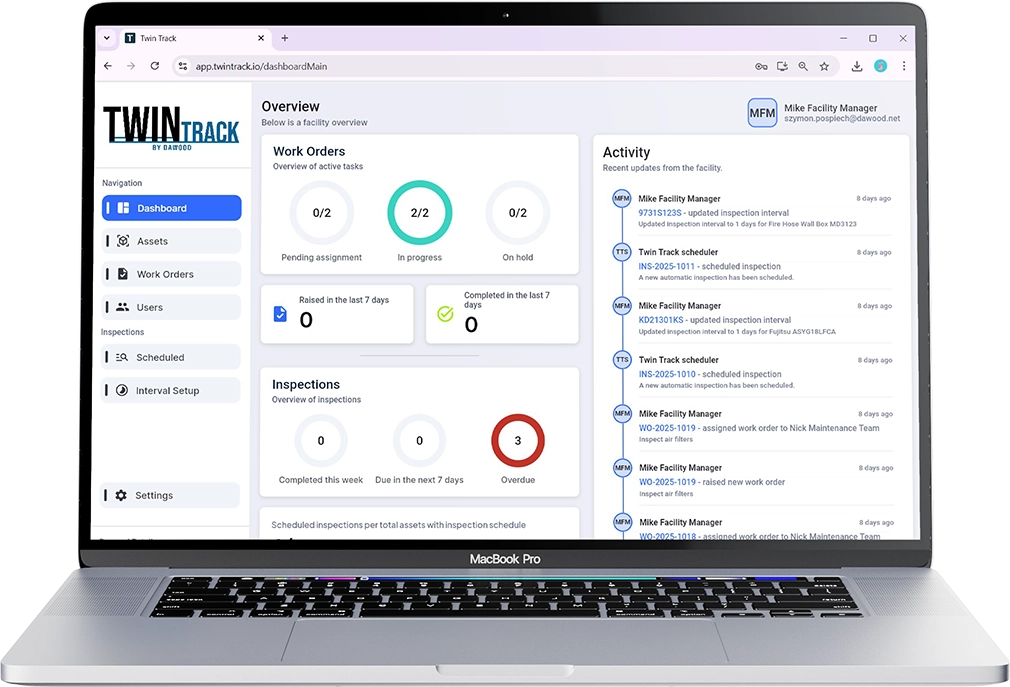With real-time data in place, TwinTrack becomes your team’s everyday workspace. From mobile inspections to live asset updates, all field activity is tracked, visualized, and synchronized back to the model — keeping everyone aligned, from technician to manager.

TwinTrack gives your team powerful, real-time tools for managing daily field operations — fully connected to your digital twin.
TwinTrack lets your team complete inspections directly on-site using real-time data and 3D model context — no paper forms or disconnected apps. Every result is automatically stored, structured, and synced.
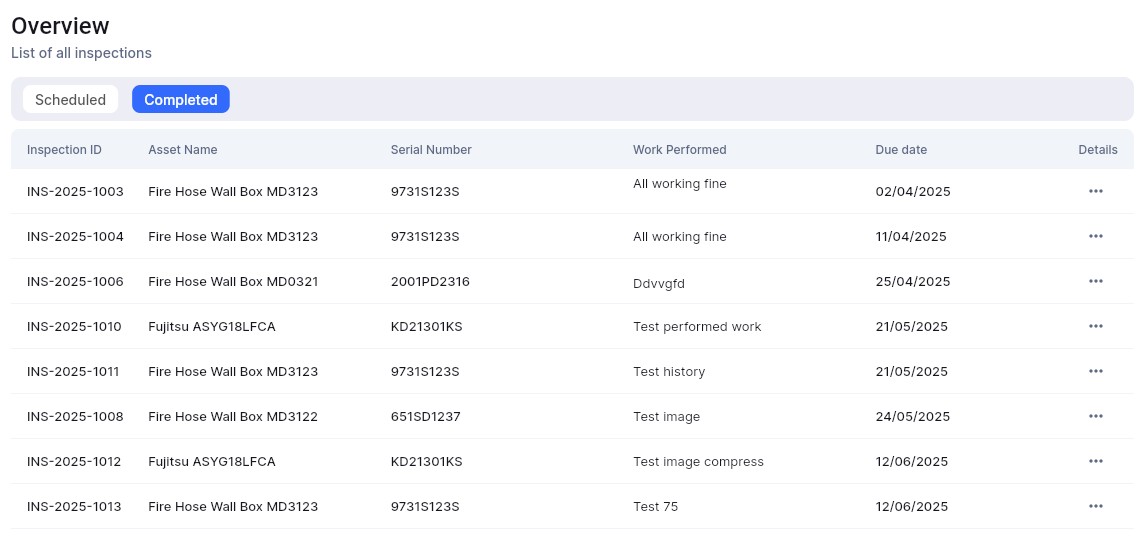
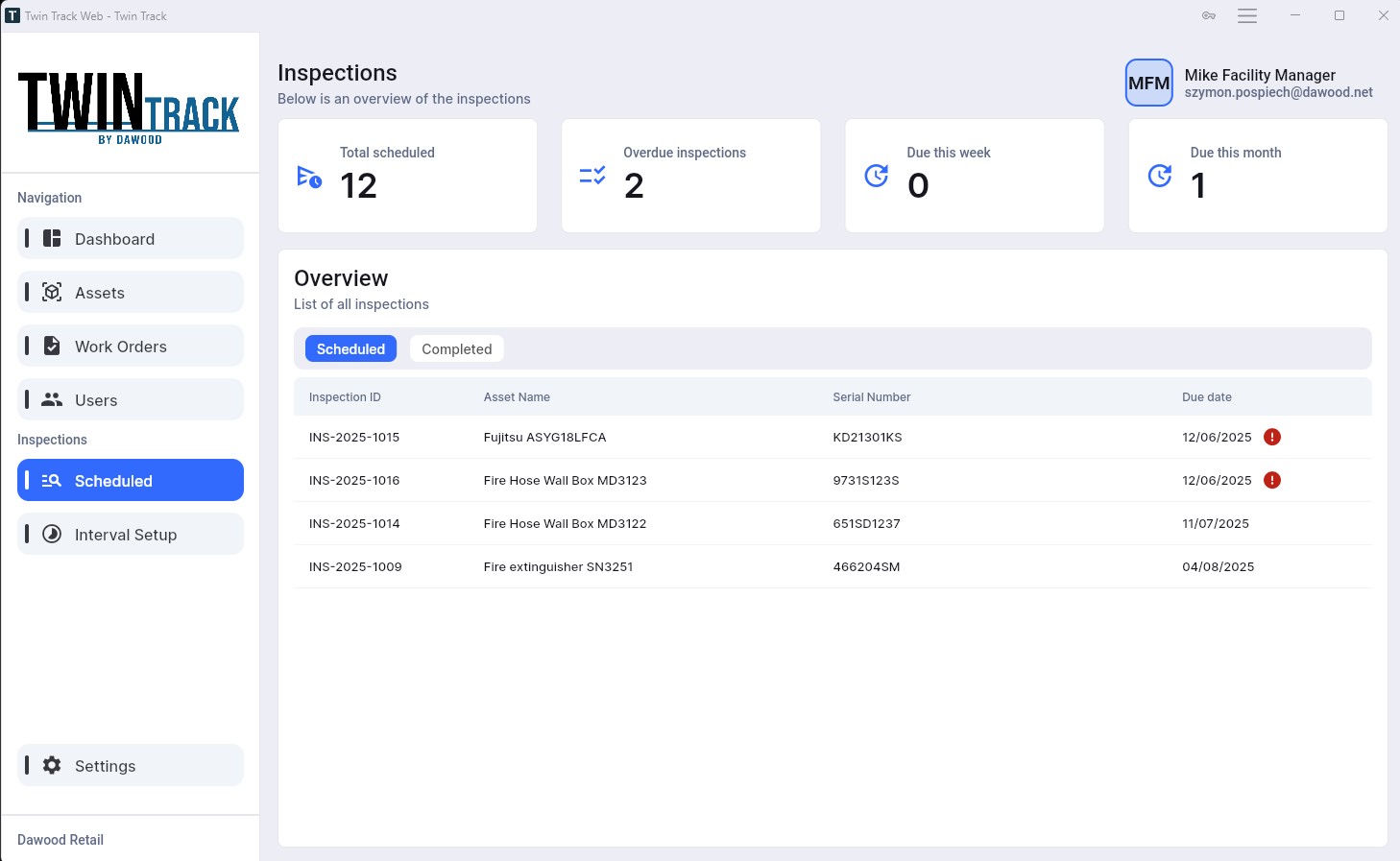
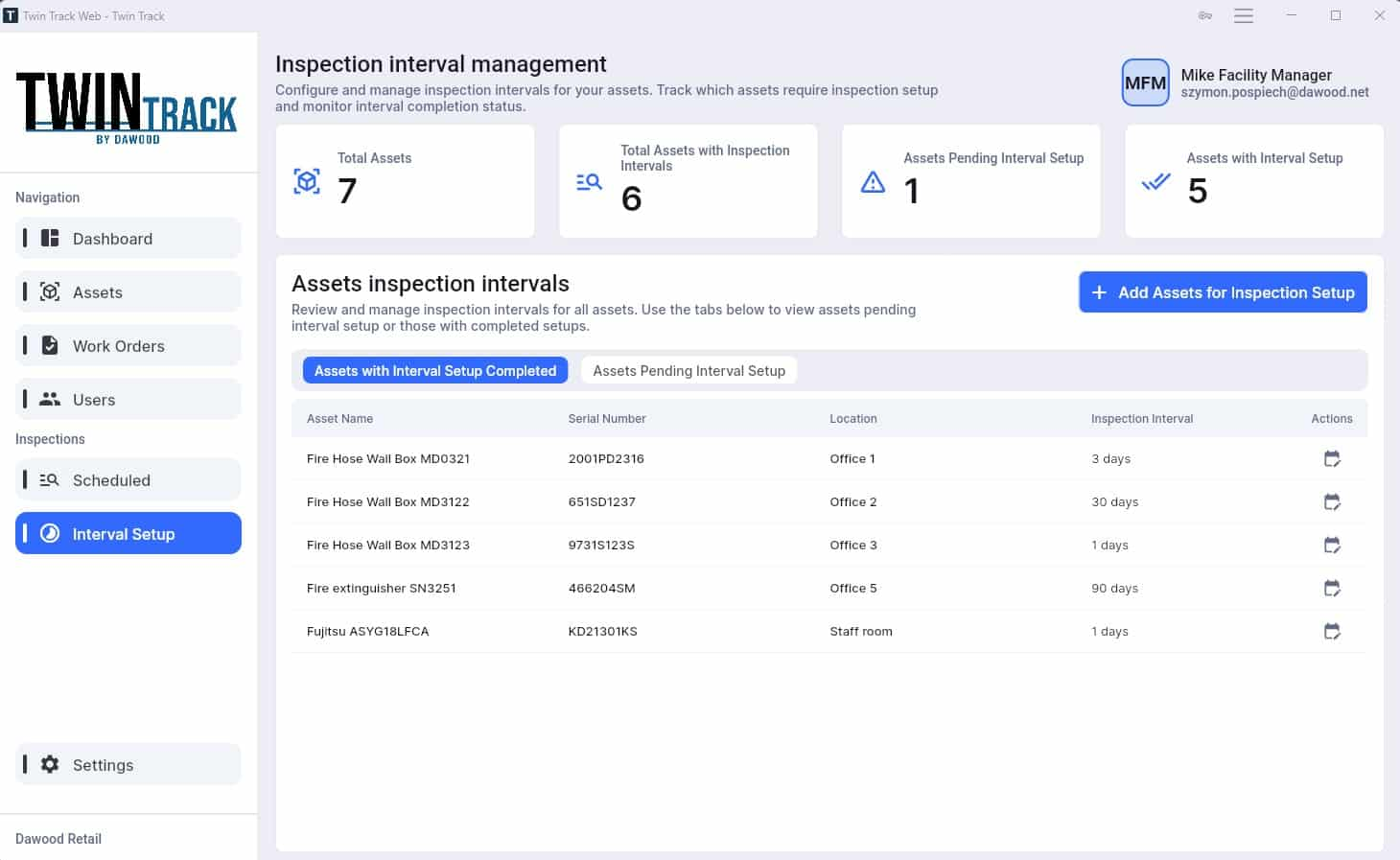
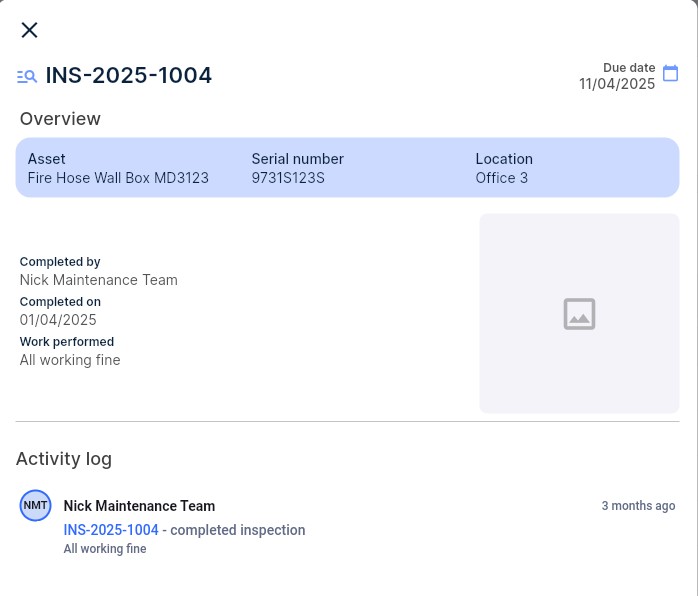
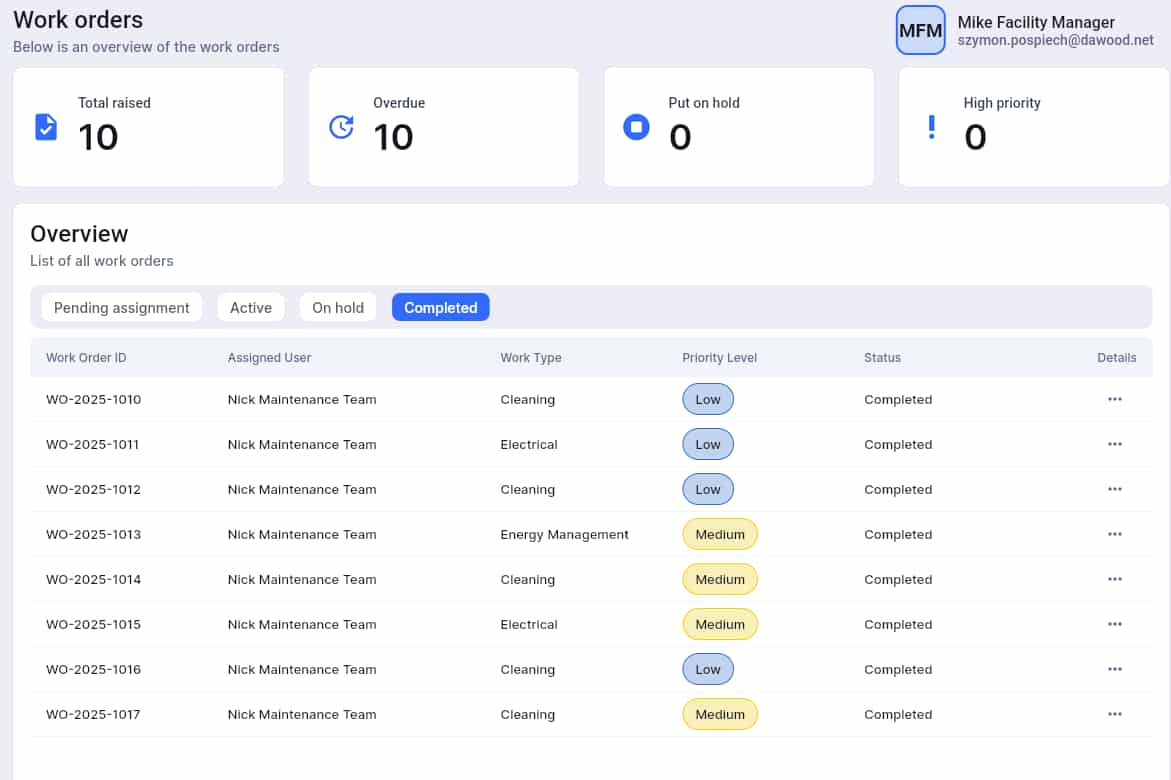
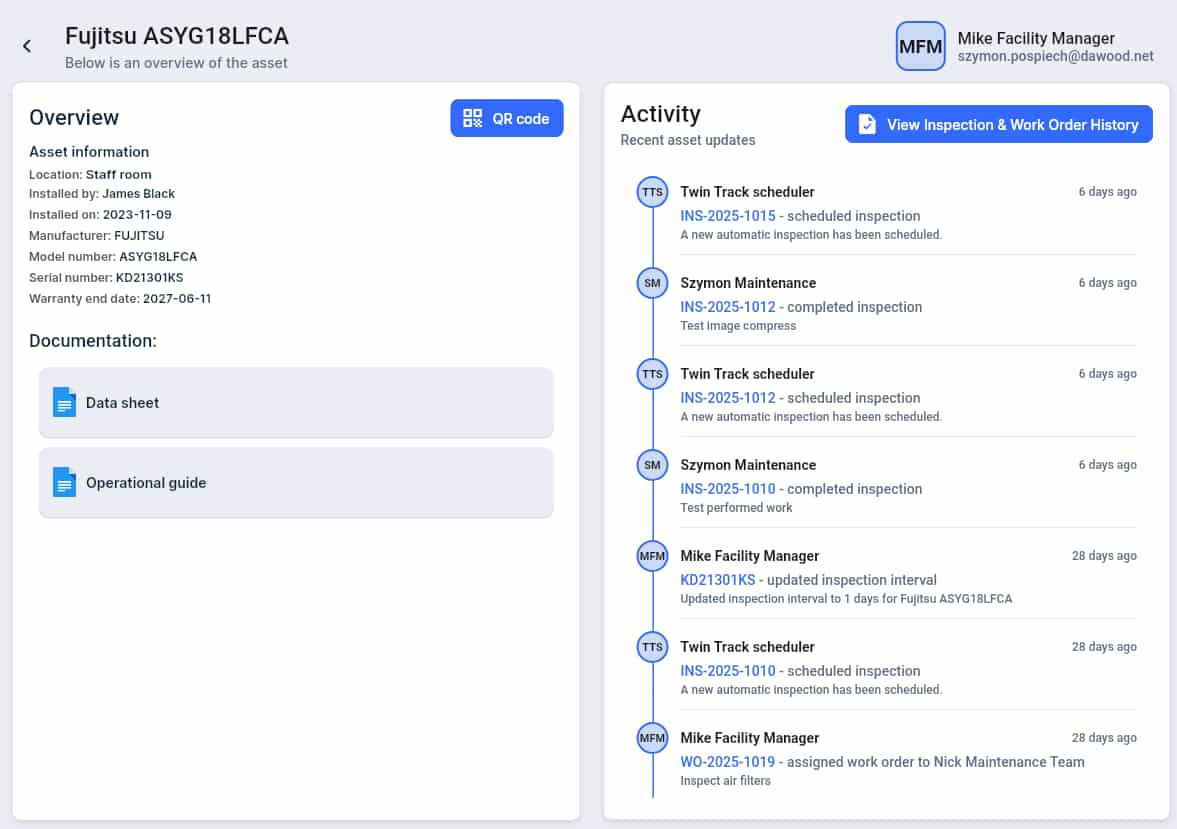
The desktop version provides full operational visibility and control. Facility managers can view inspection records, assign work orders, monitor asset status, analyze performance trends, and review documentation.
The mobile app is built for technicians and on-site staff. They can scan QR codes, perform inspections, access documents, receive push notifications, and log issues — directly from their phone or tablet.

TwinTrack replaces spreadsheets, emails, paper forms, and disconnected tools with a single, fully integrated system. The result? Field teams stay focused, managers stay informed, and operations move faster — all based on accurate, real-time data.