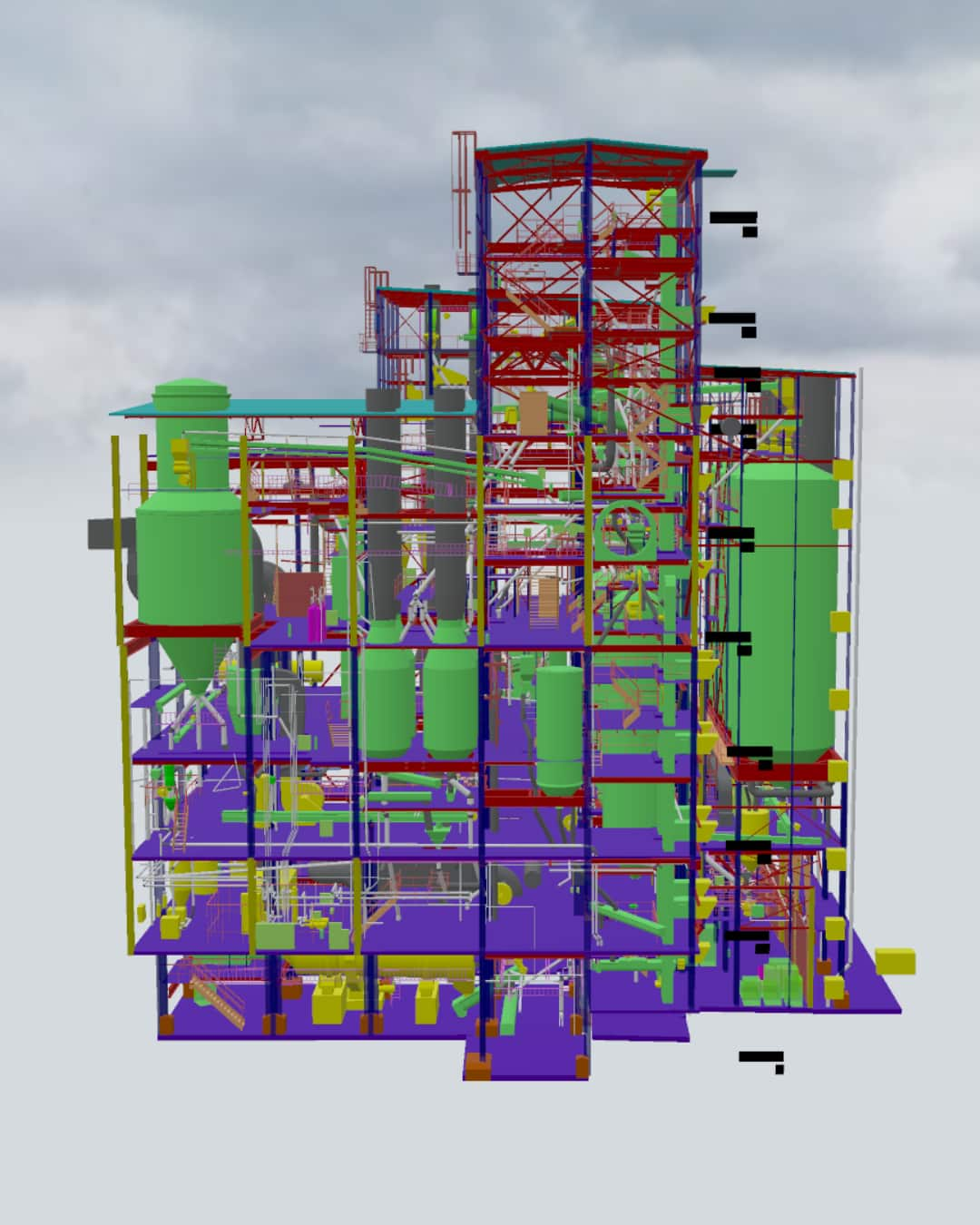
This combination turns a 3D visual into an intelligent, information-rich model.
Accurate shapes, sizes, and spatial positions of elements like walls, floors, ducts, and equipment — based on the real-world layout.
Editable values that define object behavior, such as height, thickness, or slope — useful for simulations and quick adjustments.
Key information tied to each asset: manufacturer, material, serial number, warranty dates, and maintenance history.
We model architectural, structural, MEP, and equipment elements with high accuracy — creating a reliable foundation for facility management and future integration with digital twin systems.
Captures the overall form and layout of the building for accurate planning and visualization.

Models all load-bearing elements to support engineering analysis and system coordination.
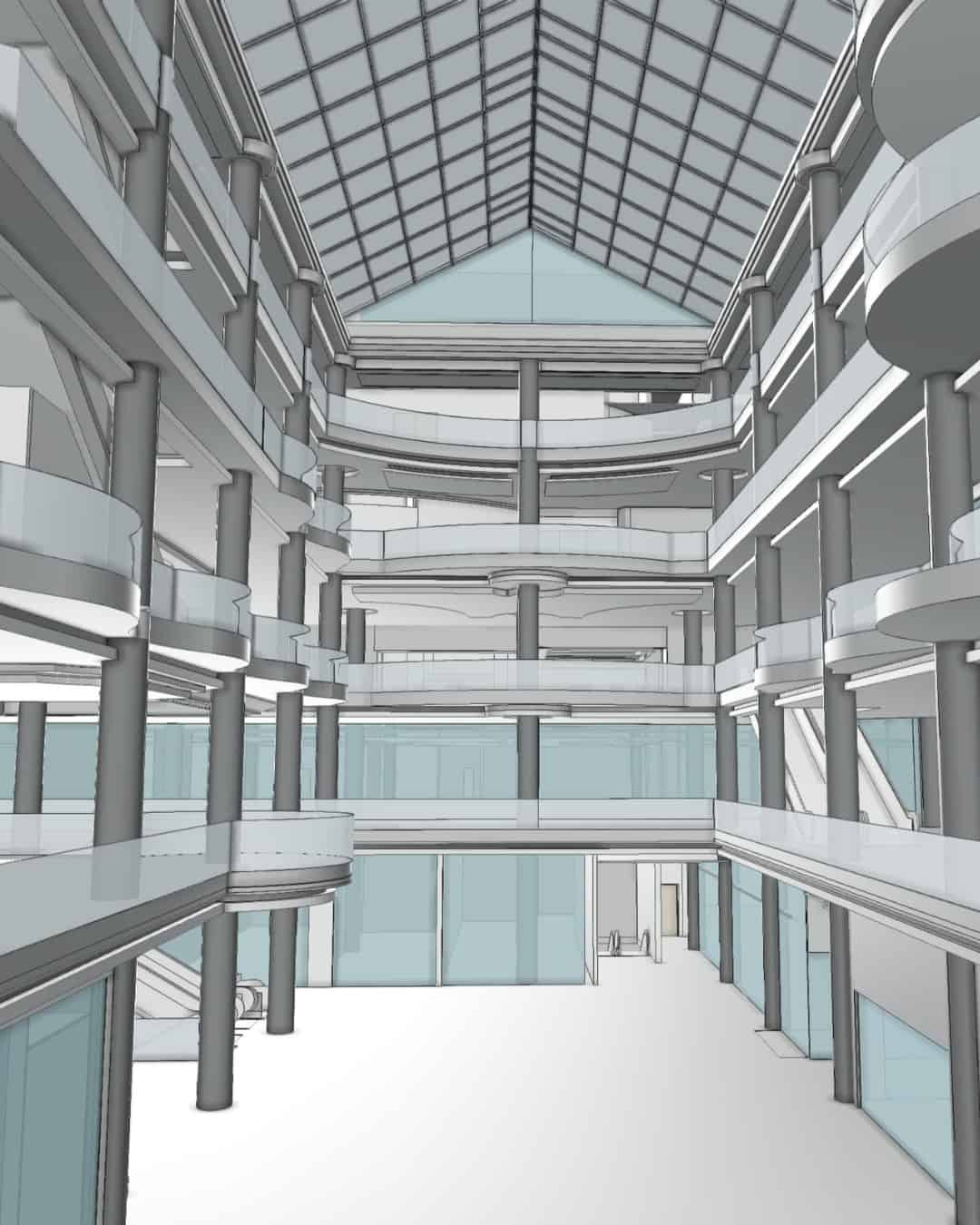
Includes all mechanical, electrical, and plumbing systems essential for operational control.
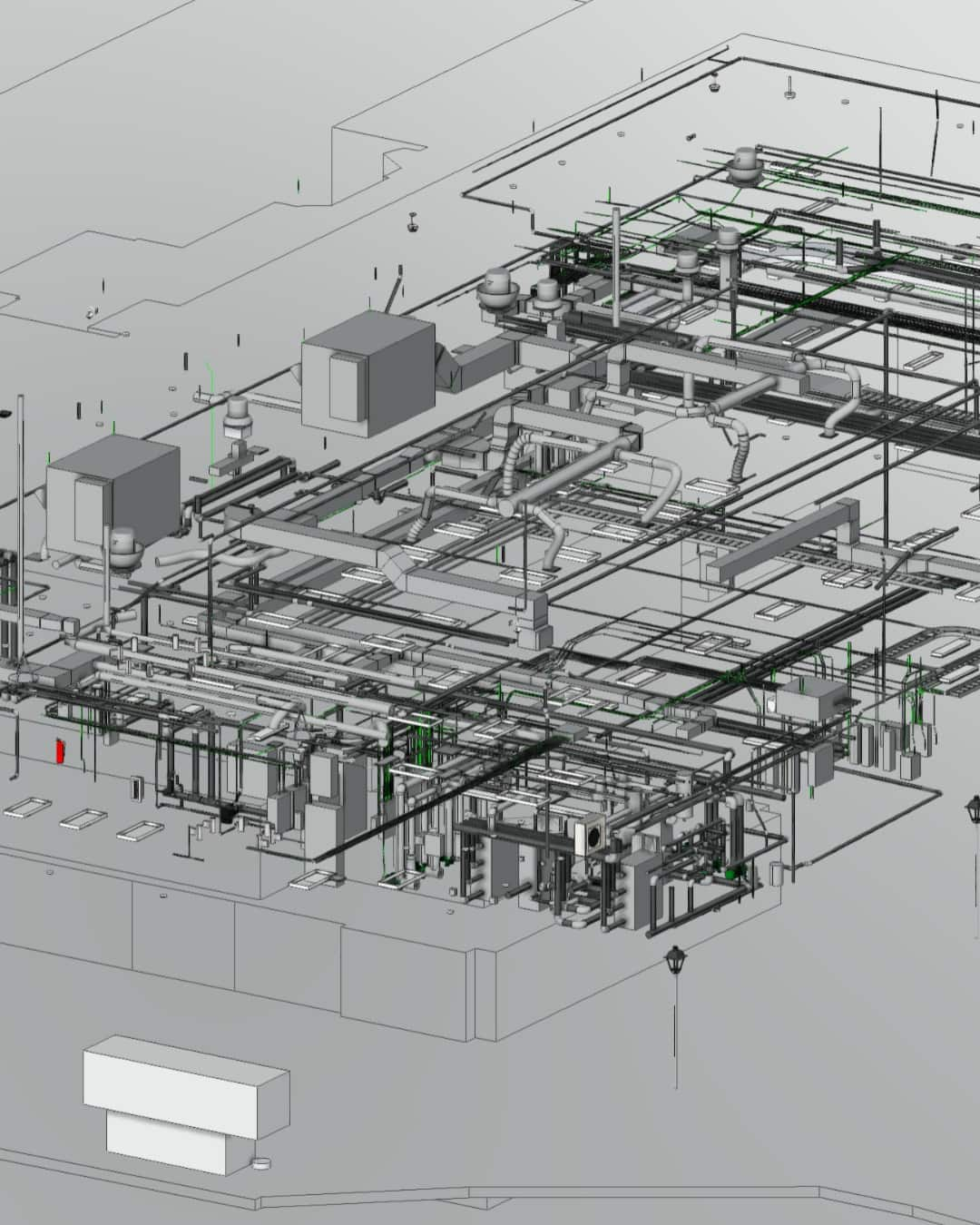
Represents key technical assets linked to maintenance and performance data.
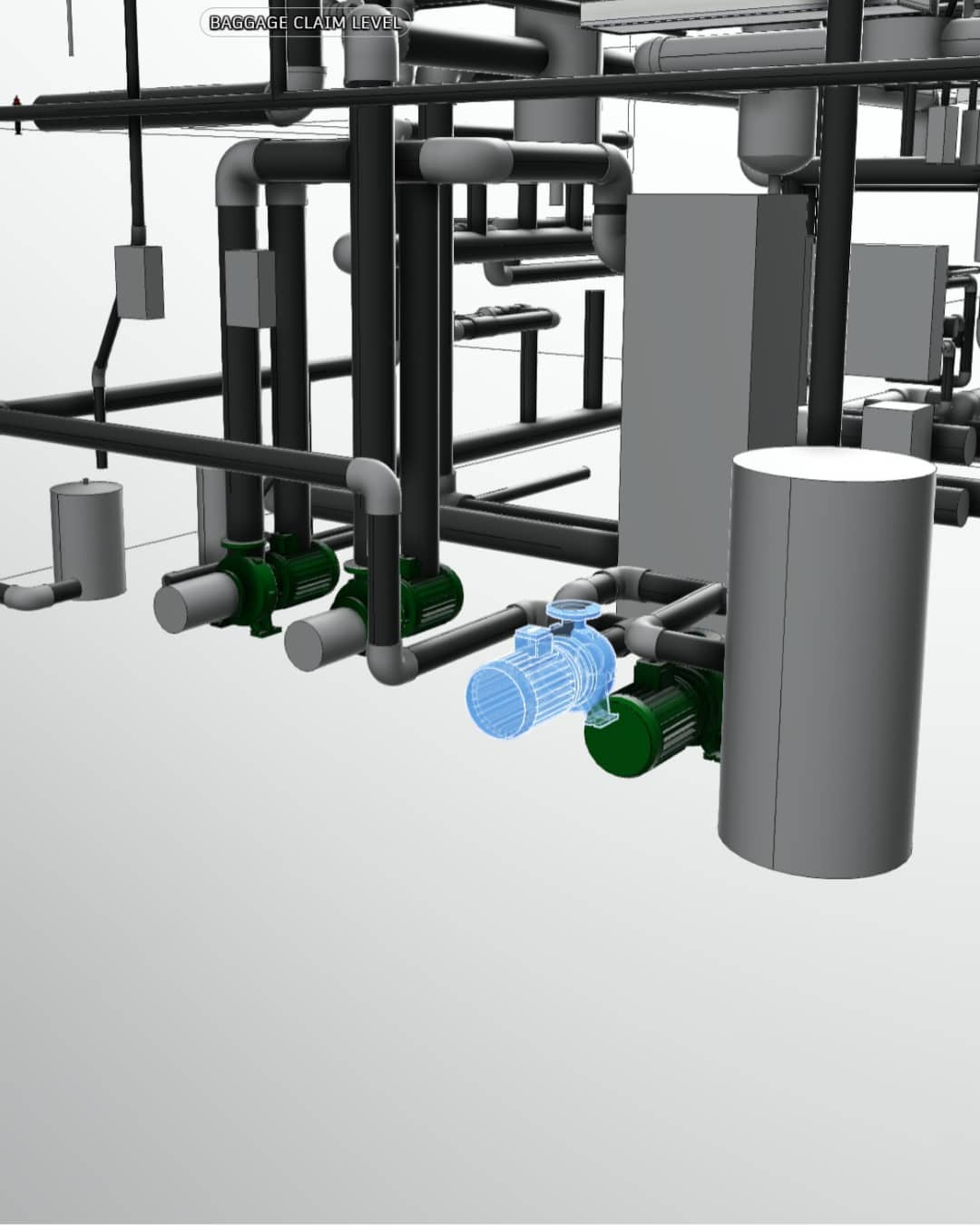
Reflects the internal layout to support space planning and facility operations.
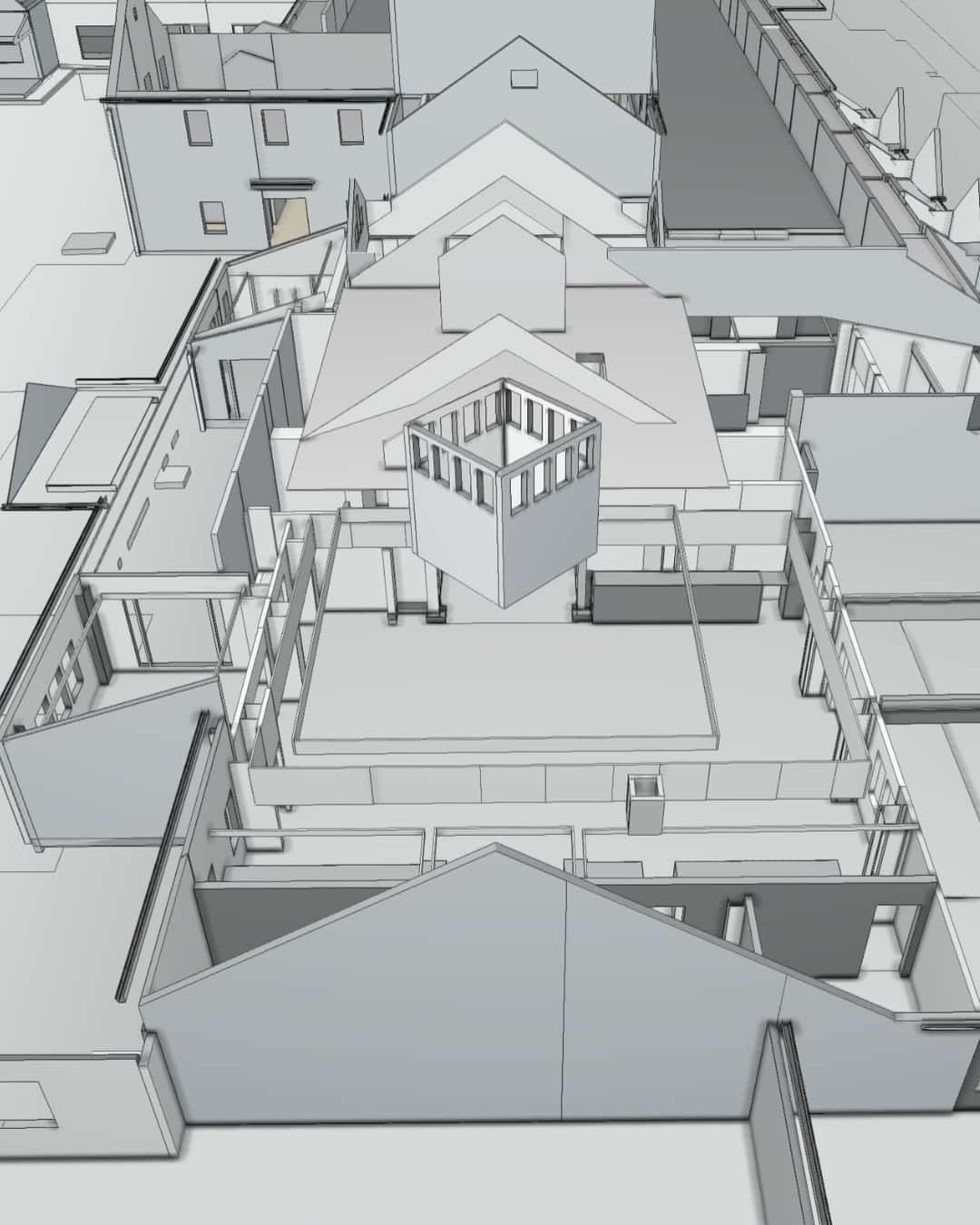
Models terrain, roads, parking, and utilities to support planning and infrastructure coordination.
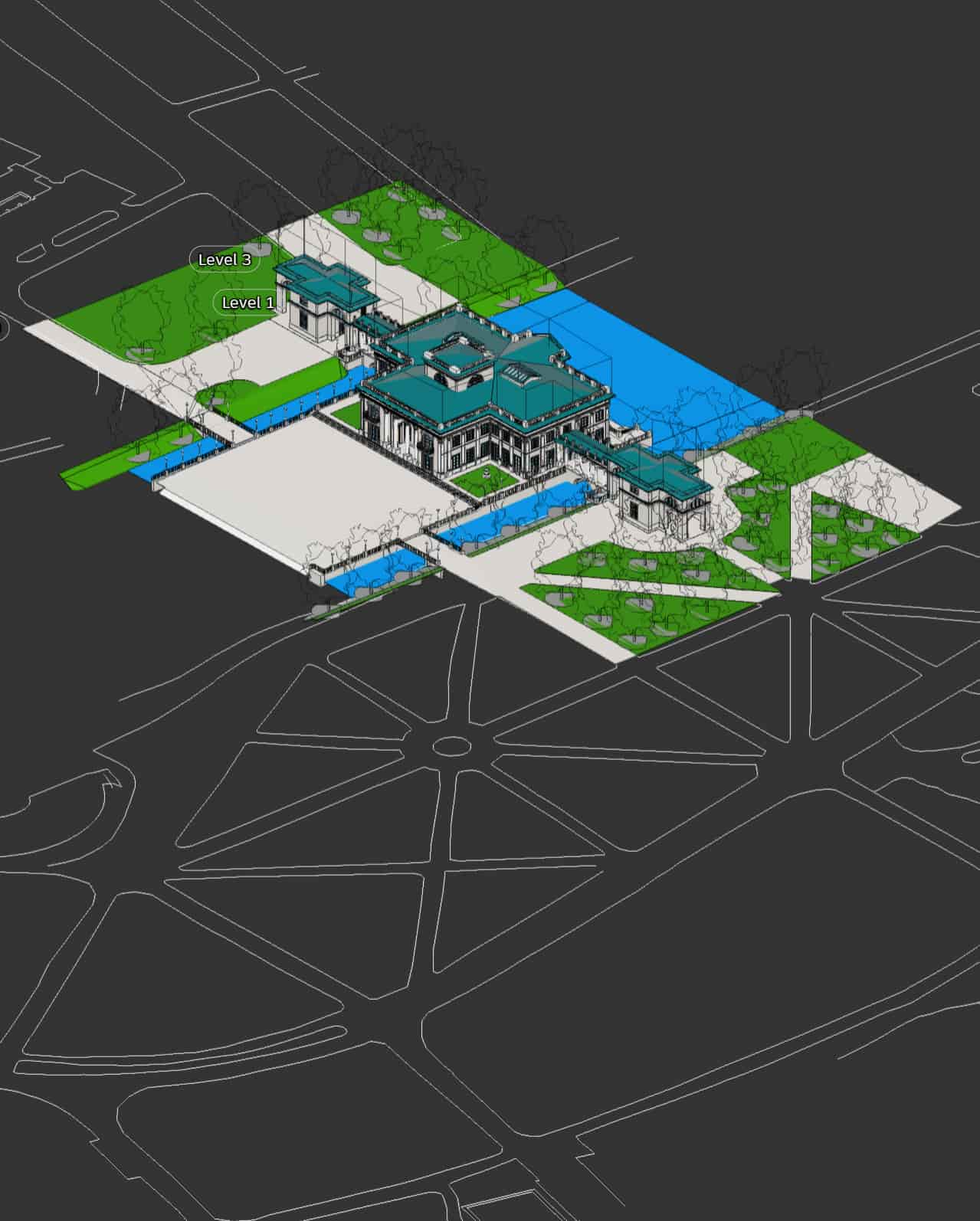
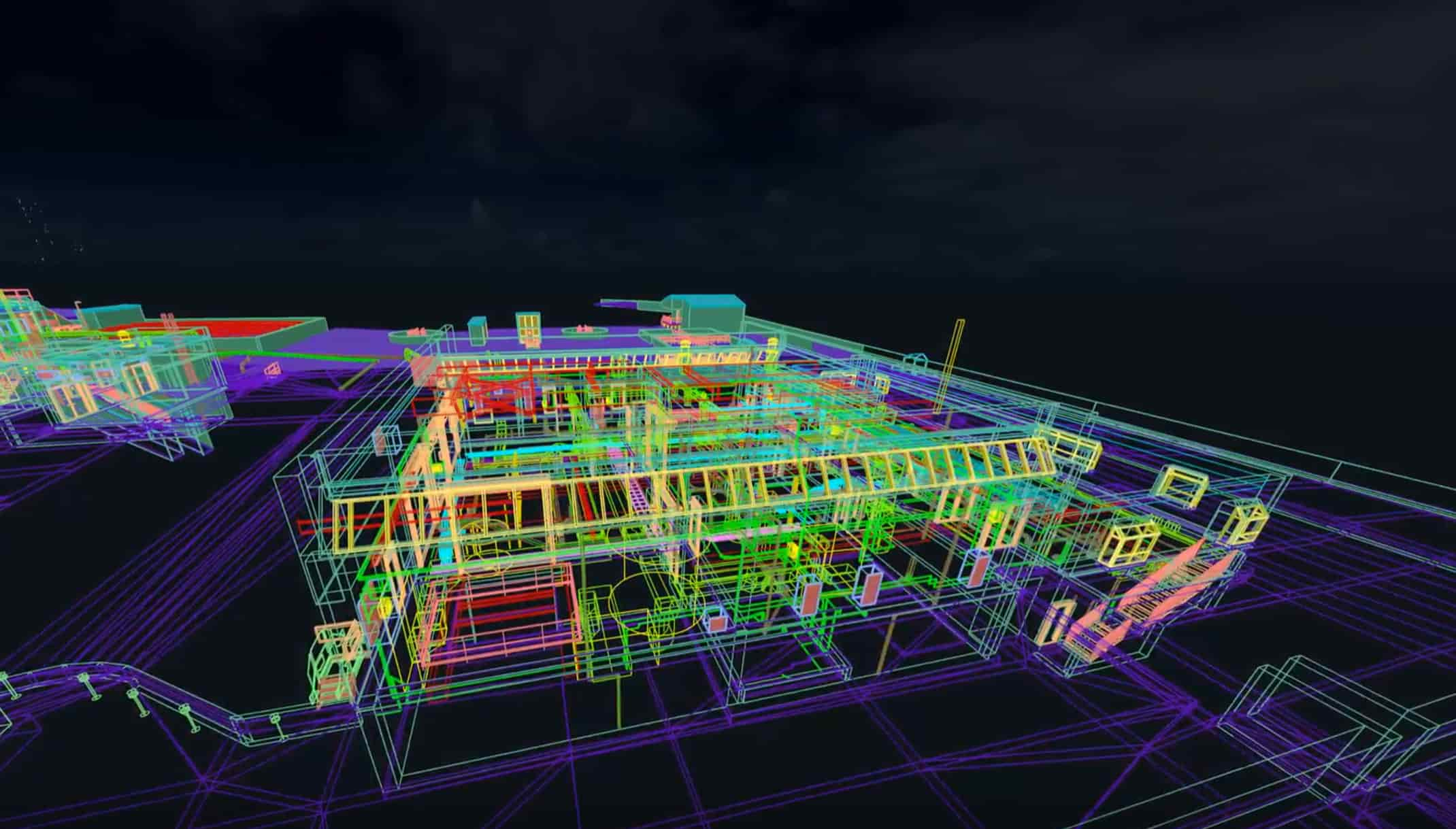
BIM enables smarter planning, accurate modeling, and centralized data management — all essential for effective facility operations and digital twin integration.